Choosing a proper website hosting service is important in this digital era, which means quite a lot for a successful online presence. Understanding the components from bandwidth to the kind of servers in web hosting, helps to make better choices. This article reviews some of the key components of web hosting.
What is Bandwidth
Bandwidth refers to the total amount of data that can be transferred from your website to its users in a specific time, usually measured through gigabytes or megabits per second. In other words, it is a measure of how much traffic your site can handle. The higher it is, the more visitors your site would be able to handle in any given single moment without delays.
How Much Bandwidth Do You Need
Several factors influence how much bandwidth you need:

Web Traffic
Analyze the expected traffic. A site with 1,000 visitors per month will use much less bandwidth than one with 10,000 visitors.

Content Type
The type of content you host is important. Sites featuring large graphics, movies, or downloads use more bandwidth than text-based sites.

Growth Potential
Consider future expansion. If you expect increasing traffic, choosing a plan with more bandwidth will help you avoid downtime.
Server Uptime and Reliability
Server uptime refers to the period that a server is running and accessible to the users. It is usually measured in percentage, and for most web hosting companies, the standard used is 99.9% uptime. That will translate into an estimated 8.76 hours of possible annual outage time.
Importance of Reliability
Any website needs to be reliable. Frequent downtime may lead to:
Revenue Loss
Loss of Trust
SEO Impact
When selecting a web host, look for uptime promises and read reviews to gain insight into real-world performance.
Disk Space Requirements
Disk space refers to the quantity of data that your hosting account can store on the server. This includes your website’s files, databases, emails, and backups.
How Much Disk Space Do You Need
The amount of disk space required depends on numerous factors. These factors include:
- Website Size: A small website may just need a few hundred megabytes (MB), whereas larger sites with numerous images, videos, or huge databases may require several GB.
- Content Management System (CMS): Platforms such as WordPress might require additional capacity owing to themes, plugins, and media uploads.
- Growth Considerations: If you intend to extend your site or add new features, consider selecting a plan with additional disk space to meet future requirements.
Personal websites typically require 1-5 GB of storage space; however, business websites may require 10-50 GB or more.
Domain Name System (DNS)
The Domain Name System can be compared to the phonebook of the Internet. It translates readable domain names, like www.example.com, into numerical IP addresses, such as 192.0.2.1, which computers use to locate each other on the network.
How DNS works
DNS Query : The user initiates a DNS query to the resolver when he types a domain name in his browser.
Query Process: The resolver checks its cache to see if it contains the domain’s IP address. If not, it queries other DNS servers, starting from the root server to the authoritative DNS server down for that particular domain.
Return of IP address: Once the IP address is detected, it is returned to the user’s browser, which then connects to the web server at that specific IP address.
Understanding DNS is crucial to having control over your domain and making your website accessible.
SSL Certificates
SSL (Secure Socket Layer) certificates enable data transferred from a client’s web browser to your server and vice-versa to be encrypted, especially sensitive information like personal details or even payment information. Some of the reasons why SSL is necessary include:
- Security: it guards vital data from interception.
- SEO Advantages: Search engines value secure sites, which can boost ranking.
- User Trust: Browsers show a padlock icon for safe sites, which can increase user trust.
How to Obtain an SSL Certificate
Many web hosts bundle SSL certificates into their hosting plans, making it easy to secure your website.
Types of Servers
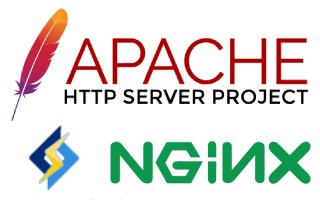
- Apache: Apache is, by far and wide, the most spread web server in the world. Its flexibility and wide support for varied modules make it appropriate for a whole range of applications. It supports .htaccess files, which are very easy to configure at the directory level itself.
- Nginx: Nginx has earned quite a reputation when it comes to performance and scalability, considering it one of the best for thousands of concurrent connections. It does quite well at serving static content and works as a reverse proxy, load balancer, and HTTP cache.
- LiteSpeed: It is a commercial web server that is very fast and efficient, especially with dynamic content. It works well with PHP, providing support for HTTP/3, caching, and security settings.
- Microsoft IIS: Internet Information Services (IIS) is a web server developed by Microsoft for Windows Server. It is noted for its easy-to-use interface and interaction with the Windows ecosystem, making it ideal for ASP.NET applications.
Wrap Up
Knowing everything from bandwidth and uptime to SSL certificates and types of servers empowers you with the right decision-making for your website. Remember, as you go about building your web hosting journey, where you stand now and where you are going in the future.
